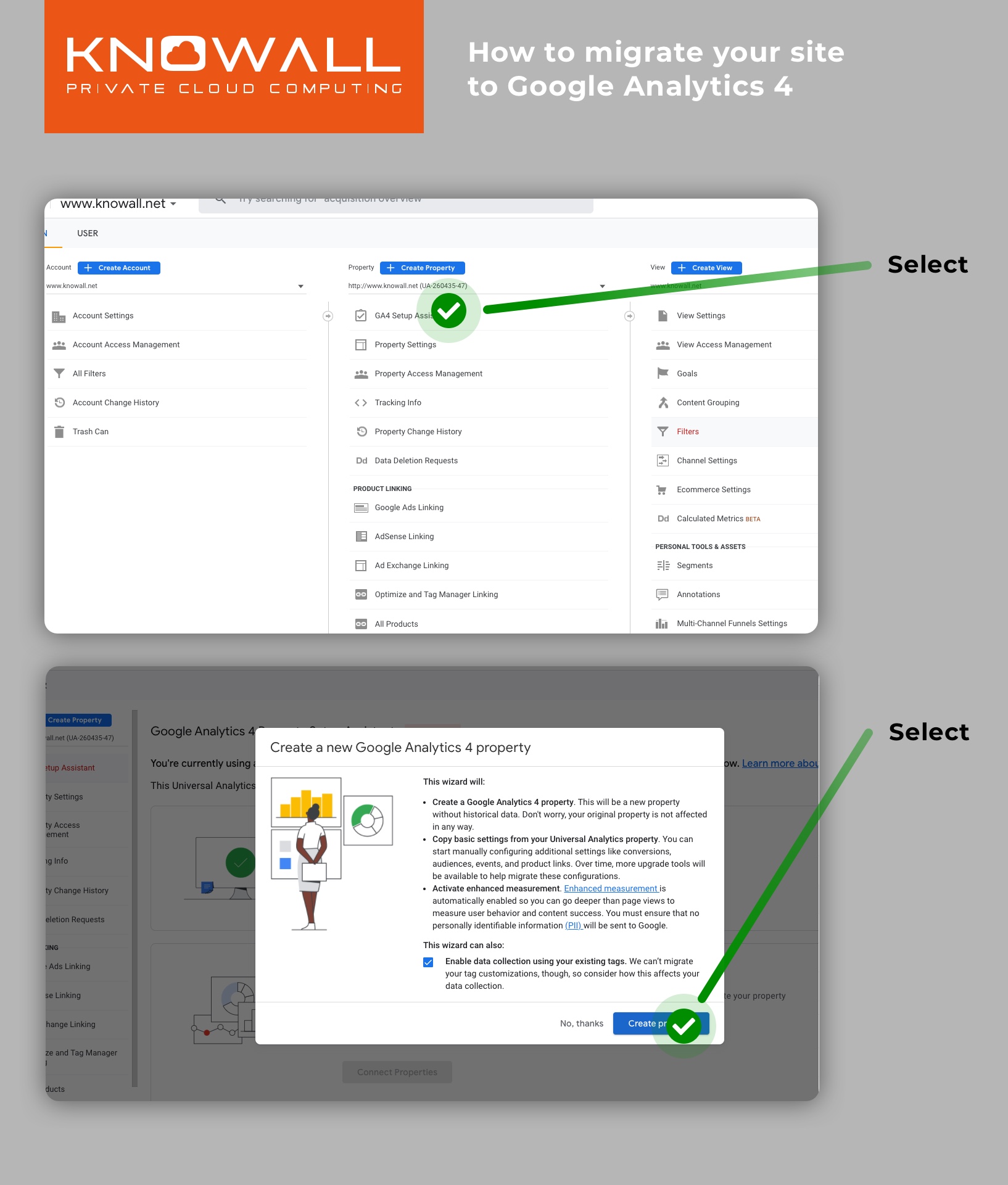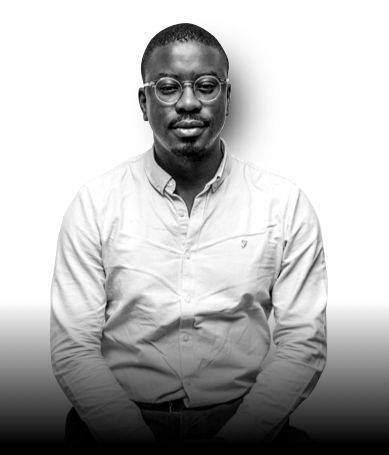A major advantage of a Google Analytics 4 is that you can now tracking across websites and apps that might be connected. Funnelled data into a single property.
There is no indication from Google that the old analytic will be discontinued at any stage. However, we would suggest applying the upgrade and start the transmission over to the new GA4 property.
By upgrading you will still keep your old stats and analytics’ and the new GA4 status will run in parallel.
Need help migration to GA4? Contact us.