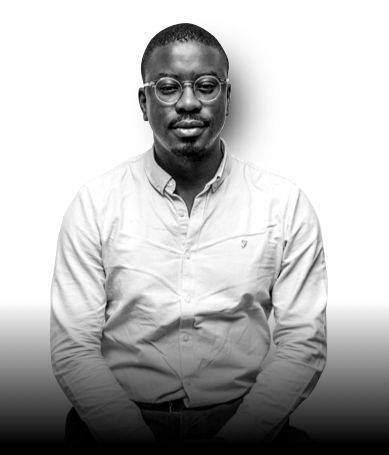Google reviews can make or break your businesses credibility. If you have been on the receiving end of a fake Google review, here’s how to delete it!
Google reviews are very important for many local businesses. Unfortunately, over the years we have seen an increase in fake or malicious reviews. Removing these reviews can be a longwinded task, as Google most of the time uses their AI to screen your complaint and gets it wrong a fair amount.
As much as AI is getting better it’s not the same as a human, they just don’t understand sarcasm or any other emotion for that matter. We recently had a client ask us for help removing a fake review – The review was clearly fake and created by a bot. Any human would instantly see that it made no sense. However, Googles AI read it as a legitimate review and instantly refused our complaint.
This happens a lot in our experience – It’s not great practice from Googles end as this can have damaging effect on a business.
After you have submitted your report. You will more than likely receive an email refusing your complaint. Within a few minutes. If this happens move to step 2.
After submitting step 2 we have found this seems to get escalated to a human. Thereafter Google should remove the review if it’s fake.
If all else fails, then constant emailing to Google’s support or you can contact us. And we will look into the matter on your behalf.