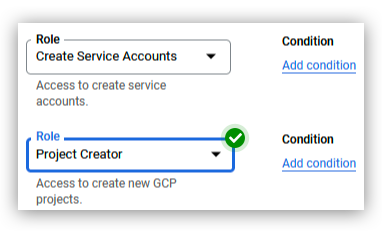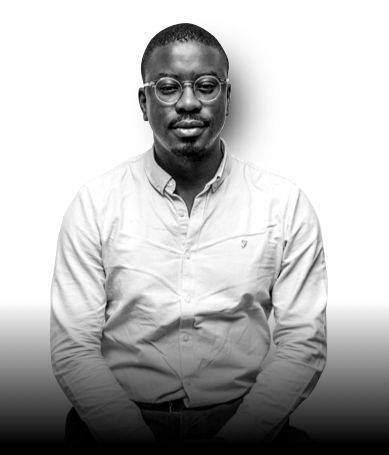ALL BLOGS
May 19th, 2022
The following instructions highlight steps to consider when migrating from Google Workspace to Microsoft 365. If at any stage you do not feel comfortable with performing the following steps – please do not hesitate to contact us for a no obligation quote to migrating your business over to Microsoft 365.

*Important note – This new automated process requires Google Cloud platform permissions to be set correctly
STEP 1
Google Migration admin needs to be able to perform the following steps:
- Create a Google Workspace project
- Create a Google Workspace service account in the project
- Create a service key
- Enable all APIs – Gmail, Calendar, Contacts
STEP 2
The Google Migration admin needs the following permissions to complete these steps:
- resourcemanager.projects.create
- iam.ServiceAccounts.create
STEP 3
The most secure way to achieve this is to assign the following roles to the Google Migration admin:
- Projector Creator
- Service Accounts Creator
STEP 4
Here is how you do it:
-
- Navigate to https://console.developers.google.com.
- Expand the hamburger menu in the upper right-hand corner.

- Select IAM & Admin.
- Select ADD at the top of the page.

- Enter your Google Migration admin login followed by roles as per the screenshot below:
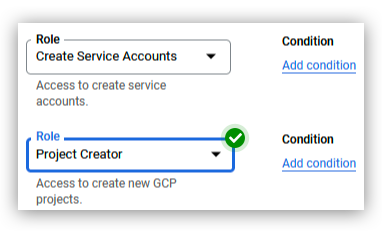
- Select Save.
ADDTIONAL POINTS
- The following steps need to be followed before migration starts to avoid making errors and getting failure reports. On default Google Workspace (G Suite) the administrator will need permissions to mailbox, so the mail migration is accepted.
- If the user is using Outlook to access Google Workspace mail account (Gmail) calendars will not sync, they will only stay on Outlook locally, in other words it will not migrate as Google Workspace is not aware of calendar entries. You need to use additional tools to migrate calendars.
Need help migrating to Microsoft 365? Click here
Have a question? Speak to me, Sylvester
Get in touch and we can discuss how we can help support your business.