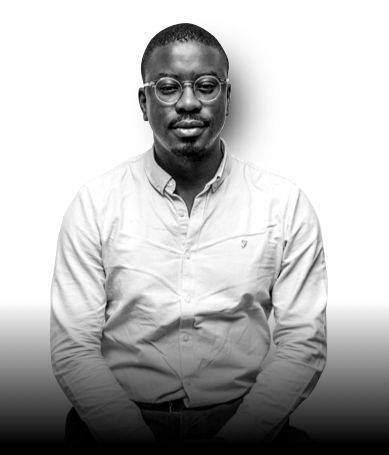ALL BLOGS
September 11th, 2023
In the digital era, email serves as the backbone of communication for businesses across the United Kingdom. Shared mailboxes have become indispensable tools for teams and departments to collaborate effectively. However, with the convenience they offer comes the great responsibility of ensuring their security. Microsoft 365 Defender is a robust solution that provides essential protection for shared mailboxes, making it a must-have for organisations looking to safeguard their sensitive information.
The Challenge of Shared Mailboxes
Shared mailboxes are utilised to collectively manage and organise emails within a group, commonly for customer support, project management, and team collaboration. Yet, shared mailboxes present unique security challenges:
- Unauthorised Access: In the absence of proper security measures, anyone with access to the shared mailbox can potentially view, modify, or delete sensitive emails.
- Phishing and Malware Threats: Shared mailboxes are not immune to phishing attacks or malware threats, which could compromise mailbox security and potentially lead to data breaches.
- Data Loss: Accidental email deletions or data loss due to technical issues can disrupt business operations and pose data recovery challenges.
The Advantages of Microsoft 365 Defender
Microsoft 365 Defender is a comprehensive security solution that effectively addresses these shared mailbox security challenges. Here’s why it’s a must-have:
- Advanced Threat Protection: Microsoft 365 Defender employs advanced threat protection measures, including anti-phishing and anti-malware features, to shield shared mailboxes from external threats. It scans emails for malicious content and prevents them from reaching the mailbox.
- Multi-Factor Authentication (MFA): MFA adds an additional layer of security by requiring users to provide two or more authentication factors before accessing the shared mailbox. This significantly reduces the risk of unauthorised access.
- Data Loss Prevention (DLP): DLP policies help organisations prevent accidental data loss. With Microsoft 365 Defender, you can define policies to monitor and protect sensitive data within shared mailboxes, ensuring it doesn’t fall into the wrong hands.
- Threat Detection and Response: The platform provides real-time threat detection and response capabilities, allowing organisations to identify and address security incidents promptly. This is crucial for shared mailboxes, as any breach can have widespread implications.
- Integration with Microsoft 365: Microsoft 365 Defender seamlessly integrates with the Microsoft 365 ecosystem, ensuring a unified approach to security. This means that security measures put in place for shared mailboxes extend to all aspects of your organisation’s digital environment.
- Regular Updates and Improvements: Microsoft continually updates and improves its security features to stay ahead of evolving threats. By using Microsoft 365 Defender, your organisation can benefit from these updates automatically, ensuring ongoing protection.
Shared mailboxes play a vital role in modern workplaces, but they also present unique security challenges. Microsoft 365 Defender offers a comprehensive solution to mitigate these risks and keep your shared mailboxes safe from threats and data breaches. By investing in this powerful security tool, your organisation can ensure the confidentiality, integrity, and availability of critical communication and information within shared mailboxes. In an age where data security is paramount, Microsoft 365 Defender is essential for shared mailbox security.
Have a question? Speak to me, Sylvester
Get in touch and we can discuss how we can help support your business.