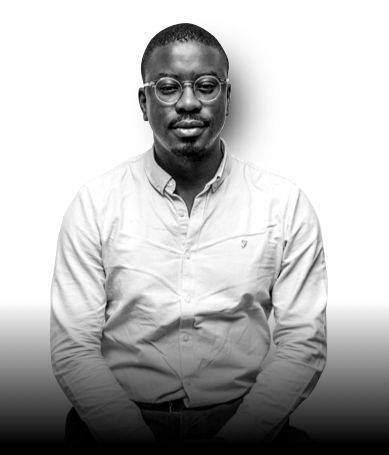As a Microsoft 365 subscriber, you regularly get new and improved Office features. Take a look below to see the latest Teams available to you today for 2022 so far.
Need help migrating to Microsoft 365? Click here.
Pin a message in chat
Pin a specific message to the top of a chat so that it is always visible to the members of the chat—regardless of the number of messages that come afterwards. Pin or unpin any message and select the pinned message to jump to its original location. Currently, only a single message can be pinned at a time and any chat members can freely pin or unpin a message in the chat.
Change how many messages you see at one time
Whether you want to optimise to see more text at once or read less text at a more comfortable level, Teams lets you customise the chat density to suit your needs. By default, chat density is set to comfy mode, but if you’d like to see more text you can change this in your settings.
Turn off mirror my video
You now have the option to stop mirroring the image of your video preview—the small preview window that allows you to see what your video looks like during meetings. So you can see your video preview the way other meeting participants see you. This makes it less distracting for presenters when trying to lead discussions, lessons, etc., during online meetings.