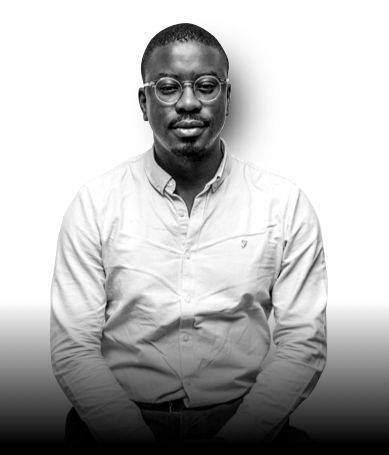As more companies migrate to cloud based solutions. It’s very easy to assume that using Microsoft 365 is the gold standard and the most secure option. That’s not necessarily the case, let’s explain with a real world example.
When you use any of the Microsoft 365 apps on your PC. Your PC will start to download and store most of the data you are trying to access. For example if you save a file on OneDrive it will upload to the 365 cloud, but it will also keep a copy on your local machine. Thats until you choose to clear off your local copy. This is the same for your Outlook emails.
The problem with this lies when you are managing multiple staff that are working remotely. E.g. A staff member leaves – Revoking their 365 access will not necessarily be enough as they will more than likely still have a fair amount of data stored locally.
This is when Azure (remote cloud apps) is more secure than Microsoft 365 in the work place – Azure is an incapsulated remote cloud service. Think of Azure as a remote PC that lives in the cloud. Staff will remotely login and access a cloud based PC where all apps and data will be held. No data will spill onto personal machines as its all held on the cloud PC. If access if revoked all business data is secure.
When not using Azure:
When using Azure: