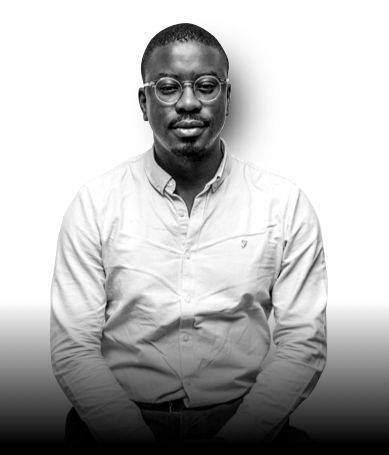While setting up a new SharePoint site we came across an issue with one of the themes where the web parts don’t allow the tel:// protocol input. When adding a button the web part would only allow https:// and mailto:// protocols for some reason. The tel:// protocol was not allowed.
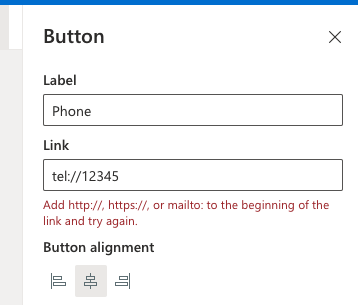
So a work around without creating a custom web part:
Now if you were to go to this url www.yourwebsite.co.uk/dial.php?tel=07865142628
This would trigger the tel: protocol to dial the users phone from within SharePoint.