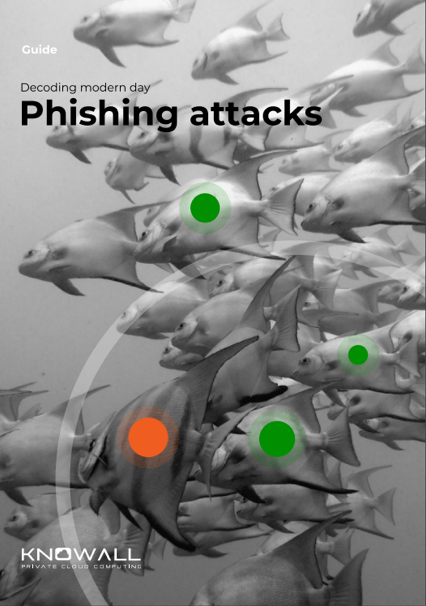Blog
Latest Post - Scam Alert: Fake BT and Microsoft Emails Using AdobeSign – What to Watch For
We’ve recently seen a concerning increase in sophisticated scam emails reported by clients. These phishing attempts are using social engineering tactics and trusted platforms to appear credible. Below are two real examples we’re sharing to help raise awareness and encourage vigilance.
Case 1: BT Line Upgrade Scam
One client received two emails that appeared to be from BT, sent from adobesign@adobsign.com. The emails requested that they review and sign off on a new BT line installation. What made the scam more convincing was a phone call they received beforehand, from someone claiming to be fr...
View Post